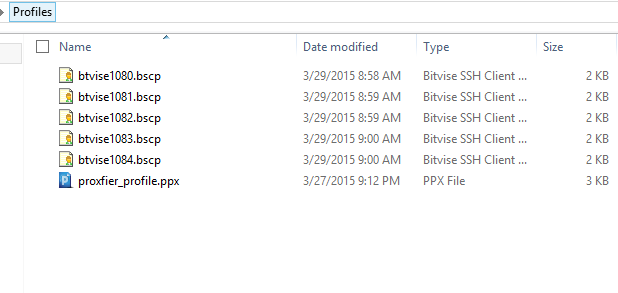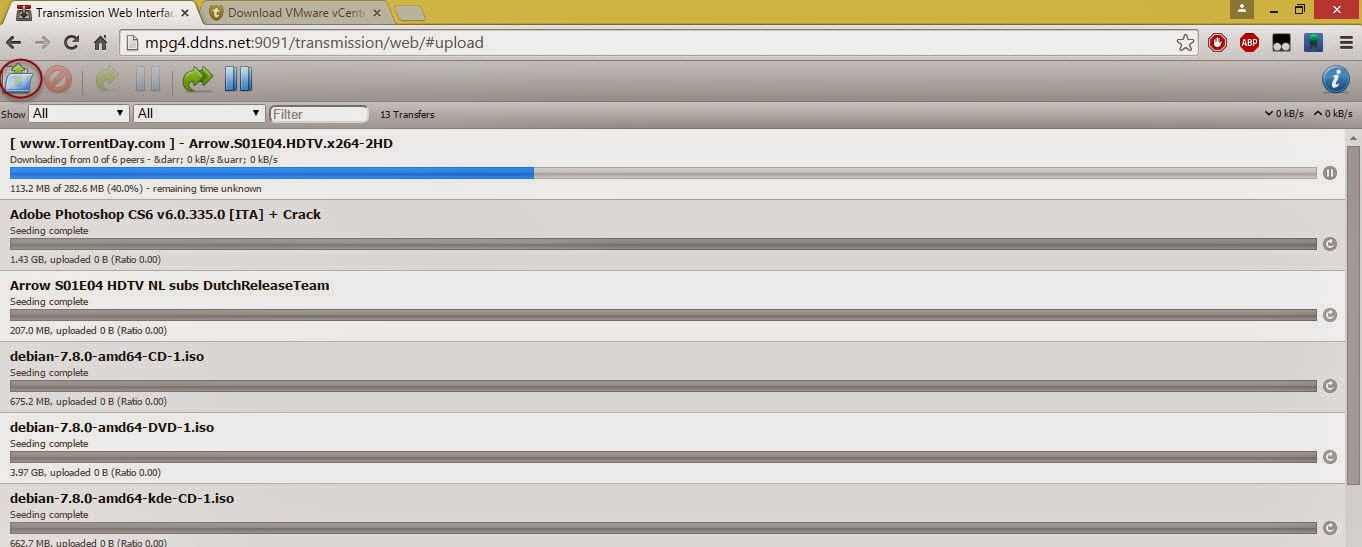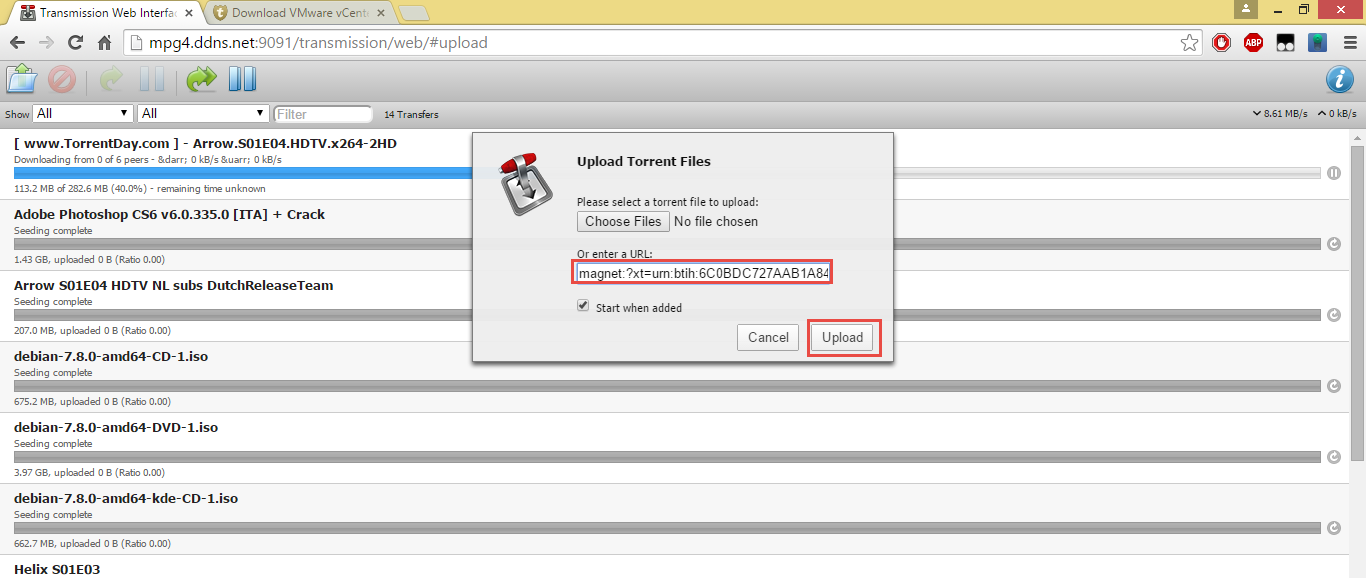Introduction
It has been Long time now since Smile Telecomunications launched their 4G service at first they were monopolizing the 4G market has there was no 4G provider before,but todate we have Tigo 4G in almost all major cities e.g Dar es Salaam,Tanga,Mwanza,Arusha and Dodoma and TTCL 4G which is currently in some parts of Dar es salaam city.All these providers mentioned above share the devices since Tigo and Smile uses FDD 800Mhz while TTCL 4G uses 1800Mhz,however many devices with FDD 800Mhz will also have 1800Mhz like the Huawei cpe B593.So Unlocking this router will make you be able to use all 3 4G providers not only these 4G providers but the affordable 3G providers.Smile entered the market with 3 devices i.eThe Modem,MiFi router and the WiFi router.The MiFi router is the Franklin MiFi router which have no Public Unlock trick and the Modems are Also not having the Public Unlock trick however I recently acquired the device and am investigating on how to hack it and my next post may be on this modem.
Steps to Unlock
1. Plug the foreign Sim card/Other Provider's sim card into this device
2.Then trying to access the modem URL will open the link requesting the Unlock codes
http://192.168.1.1/html/pinverify.asp
Do not attempt to put Codes which you are not sure of since they can permanently LOCK the device the latest code permeated in this rouuter cannot be calculated using the OLD Huawei Algo codes,it uses the latest New Algo codes,so please take note
It has been Long time now since Smile Telecomunications launched their 4G service at first they were monopolizing the 4G market has there was no 4G provider before,but todate we have Tigo 4G in almost all major cities e.g Dar es Salaam,Tanga,Mwanza,Arusha and Dodoma and TTCL 4G which is currently in some parts of Dar es salaam city.All these providers mentioned above share the devices since Tigo and Smile uses FDD 800Mhz while TTCL 4G uses 1800Mhz,however many devices with FDD 800Mhz will also have 1800Mhz like the Huawei cpe B593.So Unlocking this router will make you be able to use all 3 4G providers not only these 4G providers but the affordable 3G providers.Smile entered the market with 3 devices i.eThe Modem,MiFi router and the WiFi router.The MiFi router is the Franklin MiFi router which have no Public Unlock trick and the Modems are Also not having the Public Unlock trick however I recently acquired the device and am investigating on how to hack it and my next post may be on this modem.
1. Plug the foreign Sim card/Other Provider's sim card into this device
2.Then trying to access the modem URL will open the link requesting the Unlock codes
http://192.168.1.1/html/pinverify.asp
Do not attempt to put Codes which you are not sure of since they can permanently LOCK the device the latest code permeated in this rouuter cannot be calculated using the OLD Huawei Algo codes,it uses the latest New Algo codes,so please take note
You simply need the IMEI in order to calculate Unlock codes for this device and if interested to do business with me simply Send me the IMEI device to njunwawamavoko@ g ma il.com