HOW TO GET STARTED
1.First and fore most if your remote is full functional You have to enable “Remote control” in your QSAT from OFF to ON and if by any means yours is deceased or some buttons are no more working then you will have to borrow a fully functional remote to enable this feature.
2.Make sure your QSAT is on the same Local area network with your Smartphone and here you will require USB wireless dongle/wifi adapter and a router or a PC with mHotspot/connectify software for making your PC a router
3.Navigate to MENU>>>>>SETTINGS>>>>>SYSTEM>> >REMOTE CONTROL and while in the menu SWITCH must be ON and not OFF see image for summary of this
4.Download any application for Sunplus chipset boxes and for my Android smartphone I will recommend Sunplus STB Remote which you can download from Google Playstore
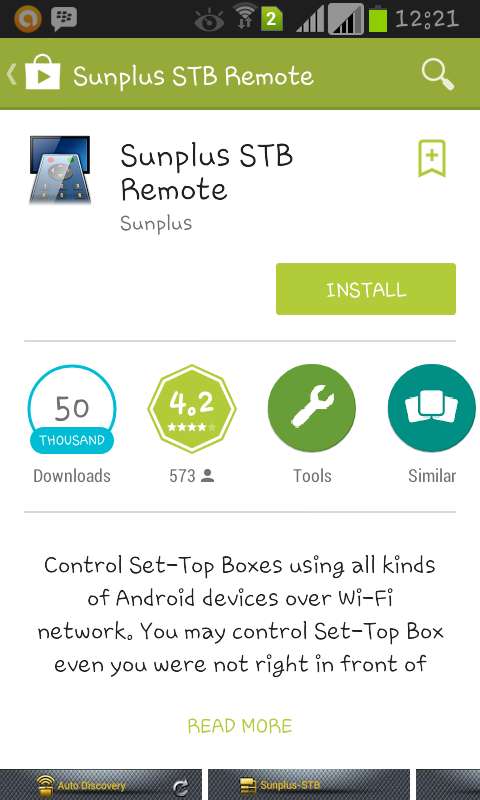 5.And as you Open the app in your smartphone it will begin searching for server and it will discover DAQI GMOTE
5.And as you Open the app in your smartphone it will begin searching for server and it will discover DAQI GMOTE
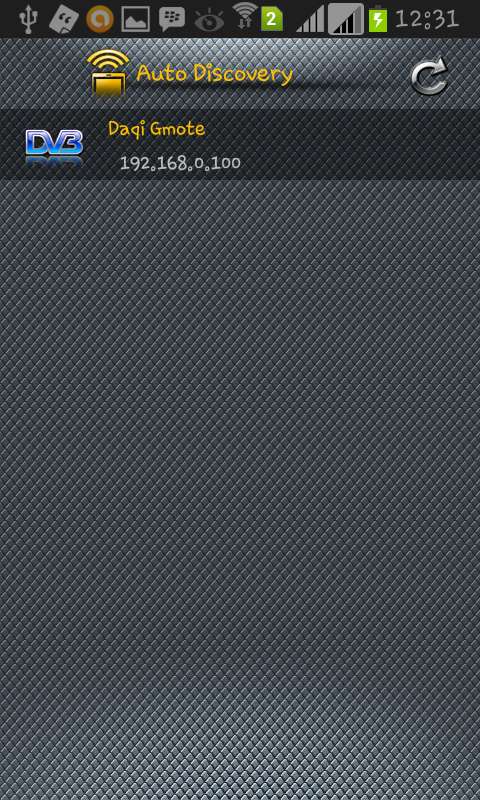 6.Select Daqi Gmote and it will Open other three menu Remote,DVB app and About
6.Select Daqi Gmote and it will Open other three menu Remote,DVB app and About
 7.Select Remote if you want to enjoy your smartphone as a remote control
7.Select Remote if you want to enjoy your smartphone as a remote control
 And at the bottom there is Navigation for more REMOTE functions e.g RED,GREEN,YELLOW AND BLUE Buttons which are of more functions in Qsat are also listed down
And at the bottom there is Navigation for more REMOTE functions e.g RED,GREEN,YELLOW AND BLUE Buttons which are of more functions in Qsat are also listed down
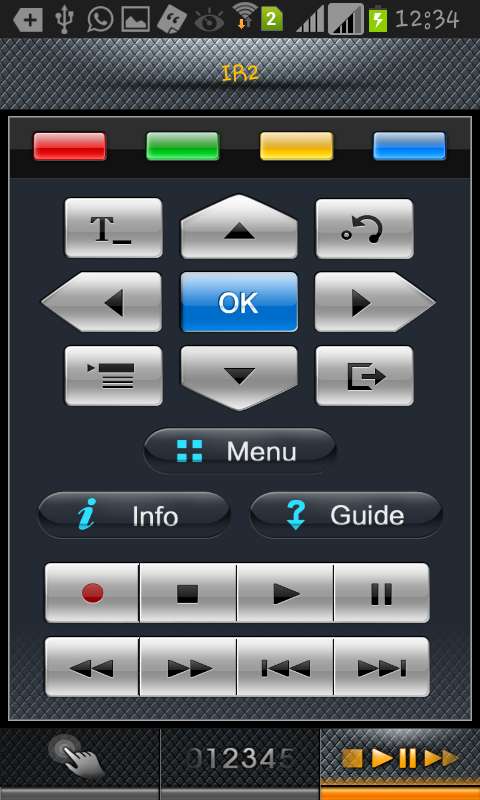 8.If you want to see your Channel List then on procedure 6 press DVB app
8.If you want to see your Channel List then on procedure 6 press DVB app

1.First and fore most if your remote is full functional You have to enable “Remote control” in your QSAT from OFF to ON and if by any means yours is deceased or some buttons are no more working then you will have to borrow a fully functional remote to enable this feature.
2.Make sure your QSAT is on the same Local area network with your Smartphone and here you will require USB wireless dongle/wifi adapter and a router or a PC with mHotspot/connectify software for making your PC a router
3.Navigate to MENU>>>>>SETTINGS>>>>>SYSTEM>> >REMOTE CONTROL and while in the menu SWITCH must be ON and not OFF see image for summary of this
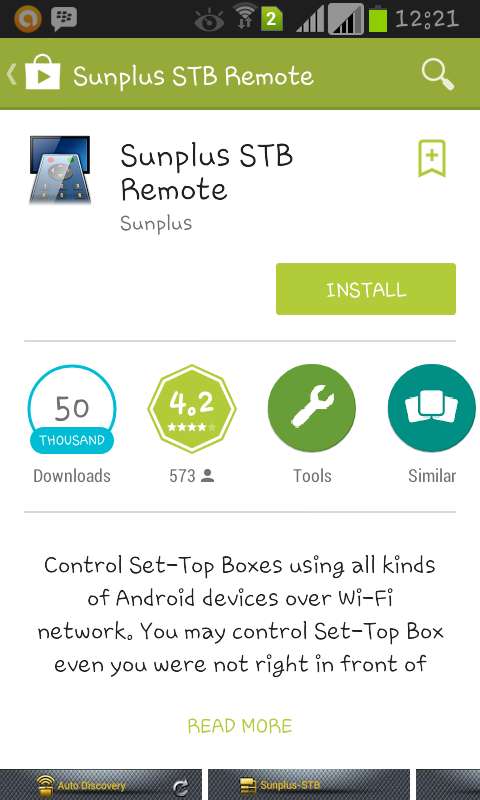
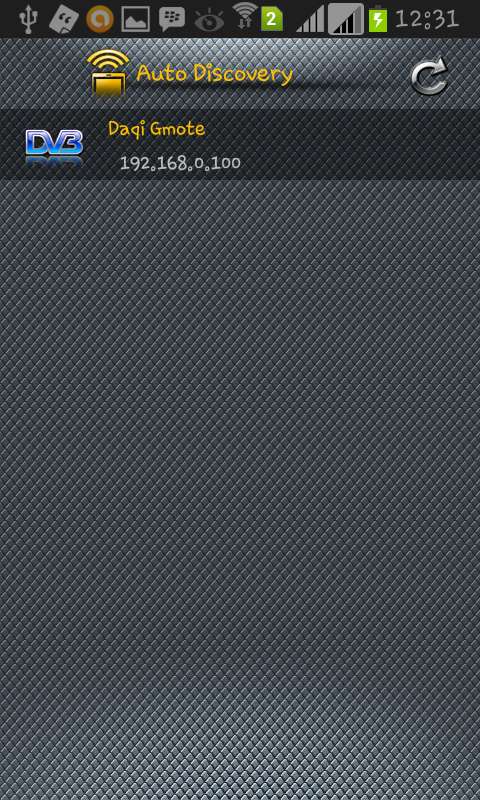


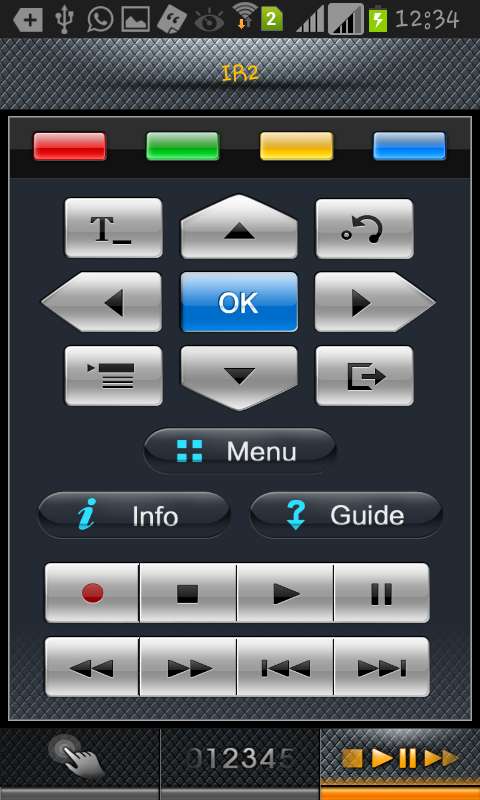

Thats ALL for today Enjoy your phone as your remote control
For any Qsat problems in Tanzania please pick my phone number or email adress










0 comments:
Post a Comment